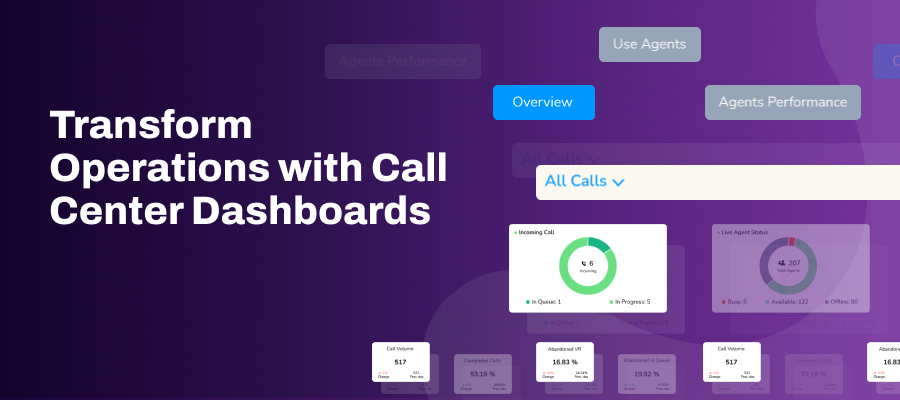If your call center handles many calls, you need a centralized dashboard to monitor key metrics and analyze real-time performance.
In this post, learn what a call center dashboard is, its components, and how it can improve your operations.
What is a Call Center Dashboard?
A call center dashboard is a reporting interface that offers a comprehensive view of important metrics and KPIs. The solution centralizes data from various channels like phone calls and CRM and presents a complete view of agent performance, operational metrics, and customer interactions.
Types of Call Center Dashboards
Let’s look at the two types of dashboards based on the timing and frequency of data update and analysis.
- Live Call Center Dashboard
It offers real-time visibility to key metrics across your contact center workflow. For example, number of live calls, average call wait time, average number of calls per agent, and more.
It also reports on data collected over time on overall performance, which helps you figure out issues and fix them timely, such as long wait times.
- Historical Call Center Metrics Dashboard
This type of call center dashboard offers overall KPI trends over a longer period, for e.g. a month or a quarter. This allows supervisors to compare metrics and identify performance patterns in the long term. This is ideal for identifying broader trends and planning for long-term goals.
Key Components of a Live Call Center Dashboard
The call center dashboard should have these key components to improve operations and customer experience:
→ Call Volume Tracker
→ Agent Status Monitor
→ Performance Metrics (Idle Time, Avg. Talk Time, Completed Calls etc)
→ Average Handling Time
→ Real-Time Alerts
You can design a dashboard from scratch to monitor these metrics or use ready-made dashboards offered by your contact center solution. For example, Exotel offers a live call center dashboard that give you visibility at three levels:
→ An overview of all your calls and agents daily
→ Live agents view ongoing call traffic as and when it takes place
→ Performance view of individual agents
Let’s understand each dashboard in detail.
Call Center Overview
The overview tab of the dashboard offers insights into:
» Number of calls in queue and progress
» Number of agents by status like busy, available, and offline
» Total call volume, completed calls, avg talk time, etc.
You can also change the report duration and compare these metrics with previous periods to understand the trend.
You can customize the workflow to record and track your organization’s key performance indicators (KPIs). Commonly used KPIs are call volume, completed calls, missed calls, average talk time, queue time, the average time to answer, and abandonment rate.
The dashboard automatically records data, meaning there is no need to manage call logs manually. It also enhances data accuracy as the dashboard syncs with real-time operations and automatically updates itself.
Live Agent Monitoring
This tab in the call center dashboard shows the live status of each agent, i.e. busy, available, or offline. It also shows how long an agent has been in the same state and when they last switched on the device.
The live agent module helps monitor agent availability, which can be used to route calls efficiently.
Agent Performance Tracking
This tab helps you monitor these key performance metrics for each agent:
» How long the agent was online
» How much of that time was idle (not on calls)
» Number of calls assigned to the agent
» How many of them were completed
» How many went unanswered
» Average time spent on a call
» Total time spent on conversations.
These metrics help supervisors identify areas for improvement and personalize training programs for each agent. They offer them real-time visibility into an agent’s activity and progress over a period.
6 Benefits of Using a Live Call Center Dashboard
Let’s explore the key advantages a live call center dashboard brings to the table in transforming your operations; efficiency.
- Real-Time Monitoring
A live dashboard enables you to monitor all the call center activities with real-time updates on key metrics.
- Comprehensive Reporting
It providing a holistic view of call center performance giving agents, managers, and supervisors access to a detailed report in one interface.
- Proactive Issue Resolution
You can set triggers for situations like prolonged wait times or call abandonment to get notifications. This can help you take quick action, like diverting calls to IVR or notifying agents.
- Identifying Bottlenecks
Businesses can analyze patterns and highlight inefficiencies within the interaction flow, for e.g., call drops or low first-call resolution rates. These insights can help supervisors to address the root cause, like underperforming agents or lack of training and optimize operation.
- Data-Driven Decision Making
The dashboard provides an overview of call center performance and agent activity to help you make informed decisions with actionable data to improve customer satisfaction.
- Measuring Agent Performance
It monitors key indicators, e.g., completed calls, average handle time, and more, helping managers identify strengths and weaknesses. The data allows them to design targeted coaching to enhance agent performance.
Best Practices for Building a Call Center Dashboard
Here are some best practices to follow if you’re building a call center dashboard:
» Customize for Business Goals
You can configure the dashboard for different users, such as supervisors and agents, by selecting the appropriate KPIs and integrating the dashboard with CRM and ticketing systems.
» Ensure Real-time Updates
The dashboard should automatically update in real-time so that you can monitor the call center performance and quickly take action.
» Focus on Key KPIs & Metrics
Customize your live call center dashboard to focus on key metrics that can help your agents take action instead of drowning in data.
» Implement Alerts & Notifications
You can configure automatic alerts based on specific criteria, such as high call volume, compliance breach, or high call abandonment, to get notified on critical situations.
» Prioritize User-Friendly Interface
Select a call center dashboard with an intuitive and clean interface so agents can get started and take action without confusion.
» Use Historical Data for Complete Insights
Monitor historical data along with real-time data to track trends, identify patterns, and set benchmarks. This will enhance the reliability of your data-driven decisions.
» Integrate With Other Tools
Sync your dashboard with other business systems like CRM and ticketing to gain a unified view of call center data.
Monitor Your Call Center Operations with Exotel
Implementing a live call center dashboard the right way can help you refine your call center processes, enhance productivity, improve customer satisfaction, and enhance brand awareness. Access to the right metrics and reliable data in a digestible manner enables you to take the right actions in the moment and prevent escalations.
Implementing a live call center dashboard gives you access to actionable data, helping you refine processes, boost productivity, prevent escalation, and improve customer satisfaction.
Working with some of the most forward-thinking businesses, we’ve learned that a dashboard is most effective when it meets your organization’s specific needs. This is why we’ve made our live call center dashboard flexible and customizable.
Exotel is an AI-powered communication platform that enables you to manage customer interactions through voice, SMS, social media, chatbots, and emails. We offer a live call center dashboard that is flexible and customizable, designed to meet your organization’s specific needs.
Exotel lets you drag and drop applets to create your workflow in the dashboard — no need for coding or developers! And since our telephony solution is hosted on the cloud, you can plug and play anywhere with no data loss or downtime. Book a demo to see how we can help you improve your call center operations.
FAQs
1. How Does a Live Call Center Dashboard Work?
Here’s a simple breakdown of how a live dashboard works.
- The dashboard centralizes your call center systems, including telephony software, CRM, and ticketing systems, to continuously pull data in real-time
- It gathers live data, including call volumes, average handling times, call abandonment rates, queue lengths, and agent activity
- The dashboard then converts raw data into graphs, charts, and tables to make complex data easier to understand
- The dashboard offers comprehensive reports to help managers identify opportunities to improve and refine operations
2. How Can A Call Center Dashboard Improve Performance?
The dashboard allows supervisors to track agent performance and identify bottlenecks. By analyzing the data, they can make decisions to improve customer service and overall efficiency.
3. What Is The Difference Between A Call Center Dashboard & Reporting Tool?
A dashboard gives access to real-time data and live KPIs, giving agents and managers an overview of the operations. A reporting tool, on the other hand, offers in-depth analysis and generates detailed reports after a determined period.
 +91-808 8919 888
+91-808 8919 888 +91-808 8919 888
+91-808 8919 888 +966 135 181 912
+966 135 181 912