Are you looking to increase the productivity of your agents? Using an auto-dialer for your call centre can be a straightforward way to bring about instantaneous results.
Here’s how – manually dialling a number takes approximately 10-15 seconds. For someone who makes dozens of calls each day, even a 10-15 second delay for each call can add up to a significant loss of productivity. It’s also prone to errors, causing further delays.
This wastes precious time for agents even before they’re able to speak to a prospect or customer, and that’s where auto-dialers come in. In this blog post, we’ll cover what auto-dialers are, how they work, different types of auto-dialers & tips for buyers. Feel free to skip ahead to any of the following sections:
- Different types of auto-dialers
- Preview vs Power vs Predictive dialers
- How businesses can use auto-dialers
- Benefits of auto-dialers
- Tips to choose an auto-dialer for your business
Different types of Auto Dialers
An automatic dialer — auto-dialer, for short — is software that uses Computer Telephony Integration (CTI) to dial telephone numbers automatically. Once the receiver answers the call, the auto-dialer connects to a live agent or plays a recorded message.
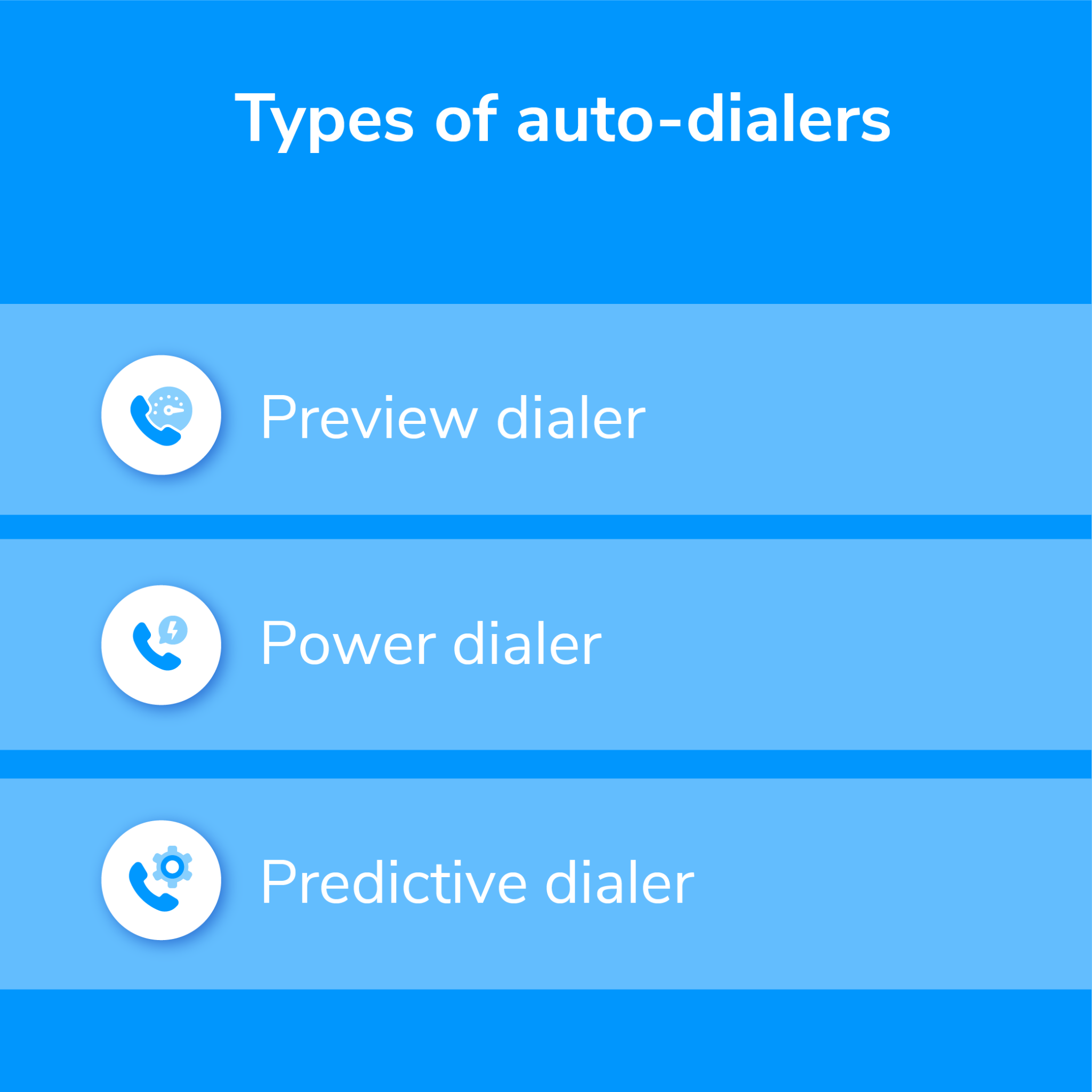
There are three types of auto dialers designed for specific purposes:
- Preview dialer
- Power dialer
- Predictive dialer
What is a preview dialer?
Preview dialers work a little like a telephone book. A list of target customers is shown to the agent, who can check their information/history before clicking on their number to make a call.
This is often the first auto-dialer that businesses choose before upgrading to more complex systems because it is significantly better than the existing system — of manually dialling numbers. It offers a preview of the information about the prospect/customer to enable the agent to prepare but doesn’t waste time dialling the number. Depending on what they see, the agent can dial or skip the customer.
Since the agents get the time and information to prepare, they can offer a personalised experience and improve success rates.
What is a power dialer?
Power dialers sequentially dial the following number after an agent has completed their call. In this case, the agent needs to indicate that they’re available, and the dialer automatically places the call.
It lets the agent make continuous calls without having to choose or dial numbers manually. For example, if a number is busy, unattended, or disconnected, it automatically dials the following number. For experienced agents, a power dialer saves time by reducing manual tasks, minimising downtime and increasing productivity.
What is a predictive dialer?
The predictive dialer places multiple outbound calls simultaneously. Once the prospect/customer answers the call, it connects the call to the next available agent.
The biggest difference with a predictive dialer is that it takes multiple variables into account to predict when the next agent would be available. It calculates the time each agent would take for a call, the likelihood of a prospect/customer answering the call etc., and places calls dynamically. For instance, if an agent takes an average of 3 minutes per call, the dialer will dial out for that particular agent every 4 minutes, giving them time to finish and prepare for the next call.
This dramatically reduces the idle time between calls. Especially for call centres with large numbers of agents and high call volumes, it improves agent productivity without affecting customer experience.
Preview vs Power vs Predictive dialers

How businesses use auto-dialers

Even though it looks like a simple feature, an auto-dialer can transform how your call centre works. For instance, predictive dialers can bring a sense of consistency and regularity to your calls. And a power dialer can empower your agents with the freedom to choose their hours based on their availability. Whereas preview dialers can offer immense flexibility to address complex use cases.
Exotel’s customers have used auto-dialers for:
- Awareness campaigns, including IVR messages
- Marketing campaigns to present offers/cross-sell/upsell to existing customers
- Sales conversations for leads generated through other channels such as website/events etc.
Benefits of Auto-dialers

Across these campaigns, auto-dialers have delivered significant value in:
Improving agent productivity
Predictive and power dialers are a fantastic way to improve pickup rates. These auto-dialers will automatically dial the following number if the number is unreachable, the customer doesn’t pick up etc. As a result, your agents will only be involved when a prospect/customer answers the call.
This makes sure that your agents’ time is spent speaking to prospects/customers instead of dialling numbers or waiting for them to answer.
Eliminating unproductive contacts
When a number is unreachable or unanswered after multiple attempts, the auto-dialer indicates that, making it easy for you to eliminate them from your database. This way, you can not only save agent time but also improve pickup rates for the auto-dialer itself.
Improving call response rate
Predictive dialers might begin with agent-side data to make outgoing calls. But over time, they can also leverage customer behaviour data to optimise response. For instance, it might predict if a customer is more likely to answer a call in the mornings or evenings and place calls accordingly. This not only improves pick up but also enables a better customer experience.
Measuring ROI on marketing campaigns
Auto-dialers can be used to make outgoing calls for specific campaigns. You can measure calls made, calls answered, interest received, leads generated, sales completed etc., to track the success of each campaign. You can also generate real-time performance reports to optimise campaigns as you go along.
How to choose an auto-dialer for your business

Each type of auto-dialer serves a specific purpose. Therefore, one is not essentially better than the other. The right auto-dialer for you depends entirely on your organisation, needs and goals. Here is something to consider while choosing the auto-dialer for your business:
Size of your organisation: If you’re a large business making a large number of calls, a predictive dialer might be better to improve agent productivity. If you’re a small business making only a handful of calls, a preview dialer would be enough.
Type of the audience: When you have an ongoing relationship with a customer, it’s essential that you have all your data handy before making a call. In such cases, a preview dialer is the right choice. However, predictive dialers might be more productive for homogenous customer groups where your agents repeat the same message.
Nature of your calls: If you are making a hyper-personalised conversation with an existing customer, such as guiding them to solve a problem or encouraging them to use a product, preview dialers are best. However, if you’re making announcements or presenting new offers, power dialers might work better.
Features you need: Would you like to integrate an IVR, record all calls, report all numbers dialled, capture call analytics, protect customer privacy and so on? Based on your needs, you can choose the right analytics solution for your business.
Your business goals: For Rupeek, India’s leading asset-backed, digital lending fintech platform, improving agent productivity was the primary goal. “We wanted a way to eliminate manual number dialling for our agents and increase their productivity. We did this by implementing Exotel’s autodialer solution with an automated IVR for all outgoing calls. This, along with other processes we introduced, led to a considerable increase in sales efficiency,” says Ishitva Minocha, Product Manager, Rupeek.
If personalised customer experience is your goal, a preview dialer might be the right choice. If agent productivity is your top priority, a predictive dialer is better. If you need the flexibility of agent availability, power dialers are better.
Whatever your goal, organisational size, type of audience or nature of calls, auto-dialers can significantly boost your outcomes. See how auto-dialers can improve your call centre operations. Book a call with us today.
 +91-808 8919 888
+91-808 8919 888 +91-808 8919 888
+91-808 8919 888 +966 135 181 912
+966 135 181 912



