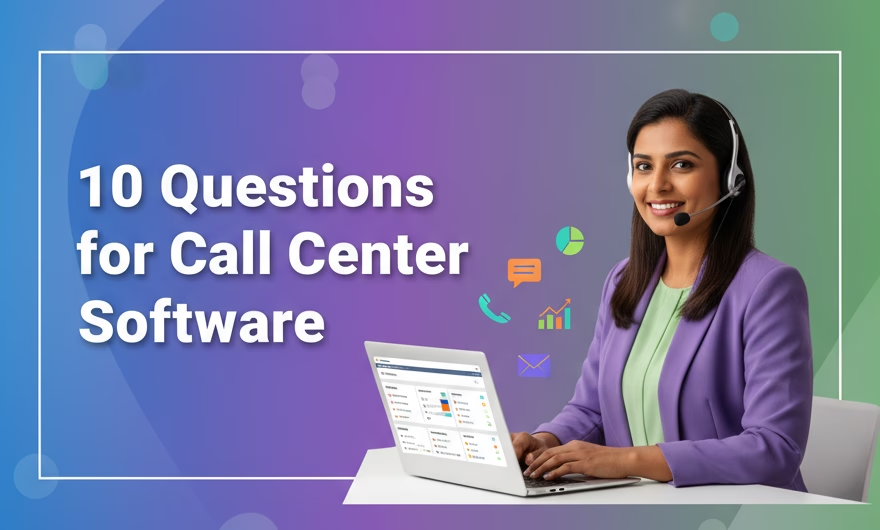Selecting the right call center software is serious business because the quality of service you offer to your customers depends heavily on the technology you have. As of 2025, the market is packed with providers across on-premise, cloud, hosted, and browser-based models, which makes it challenging to sift through options and find the best fit. With several vendors vying for your business, a structured evaluation helps you avoid getting locked into a solution that slows you down later. Use the questions below to assess your current platform or any potential provider.
#1. Is there any hardware required to enable the call center application to function?
The requirement to purchase and maintain hardware puts a burden on your business. It can complicate implementation, increase support needs, and reduce flexibility. Hardware-based deployments typically demand higher upfront investment and ongoing maintenance.
What to look for:
- Browser-based or app-based softphones (e.g., WebRTC) that eliminate desk phones and special gear
- Rapid provisioning of users without on-site installations
- Cloud-first architecture that scales without adding servers or SBCs
- Clear guidance on any optional devices (e.g., headsets) and supported specifications
- Remote-readiness so distributed teams can work securely from anywhere
#2. Is your call center management system scalable?
Scalability ensures your technology keeps up with business growth and seasonal spikes. When you onboard new agents or launch new lines of business, your platform should support rapid expansion without complex projects or downtime.
What to look for:
- Fast agent onboarding and bulk user management
- Elastic capacity for concurrent calls and omnichannel volumes
- Campaign tools that handle high-volume outbound and callbacks
- Auto-scaling infrastructure and queue overflow controls
- Sandbox/staging environments to test changes safely before rollout
#3. Is the call center software easy to use and manage?
Agent- and supervisor-friendly software speeds adoption and drives productivity. Complex or unintuitive interfaces slow teams down and increase training costs.
What to look for:
- Clean, consistent UI with minimal clicks for common tasks
- Role-based access and configurable dashboards for agents, supervisors, and admins
- Guided workflows, disposition codes, and dynamic scripts
- Low-code/no-code configuration of IVRs, queues, and routing
- In-app guidance, searchable help, and contextual tooltips to reduce training time
#4. Does it integrate seamlessly with your existing systems?
Deep integration with your CRM, help desk, and internal tools gives agents a 360-degree customer view and streamlines workflows. It also reduces toggling between systems and improves data accuracy.
What to look for:
- Prebuilt CRM integrations, help desk connectors, and open APIs for custom use cases
- Two-way data sync (contacts, tickets, cases, notes) and click-to-call from your systems
- CTI screen pops with relevant context at the moment of interaction
- Event webhooks for real-time updates to internal systems
- Single sign-on (SSO) with SAML/OIDC for secure, centralized access
#5. Does the software provide reliable call quality and uptime?
Call quality directly impacts customer experience and agent performance. Evaluate the provider’s architecture, redundancy, and monitoring practices to ensure high availability and consistent voice clarity.
What to look for:
- Documented uptime SLAs and a public status page for transparency
- Redundant infrastructure across regions with automatic failover
- Carrier diversity and intelligent call routing for better connectivity
- Quality safeguards such as jitter buffering, congestion control, and voice diagnostics
- Real-time and historical call quality metrics with proactive alerts
#6. Are real-time analytics and reporting features included?
Access to real-time and historical insights is crucial for improving service quality and managing operations at scale. Strong analytics turns raw interaction data into actionable decisions.
What to look for:
- Live dashboards for queue health, service levels, and agent states
- Historical reports on AHT, ASA, abandonment, FCR, and customer satisfaction
- Customizable reports and role-based views for team leads and executives
- Quality management tools: call recording, evaluations, and coaching workflows
- Transcription-enabled search and trend analysis to surface themes and training needs
#7. Does it support omnichannel communication?
Modern contact centers engage customers across voice, email, chat, SMS, and social messaging. An omnichannel contact center ensures consistent context and faster resolutions regardless of channel.
What to look for:
- Unified agent inbox with a single customer timeline across channels
- Channel-specific features (attachments, rich messaging) with consistent SLA rules
- Flexible routing and prioritization across voice and digital channels
- Bots and automation to deflect simple queries, with smooth handoff to agents
- Centralized knowledge base for consistent answers everywhere
#8. How secure is the software?
Security and compliance protect your customers and your brand. Confirm the provider’s certifications, data handling, and controls meet your regulatory and risk requirements.
What to look for:
- Industry-standard certifications (e.g., ISO 27001, SOC 2 Type II) and compliance with applicable regulations (e.g., GDPR, PCI DSS; sector-specific frameworks as needed)
- Encryption in transit and at rest, with secure key management
- Granular RBAC, IP whitelisting, MFA, and detailed audit logs
- Data minimization, PII masking/redaction in recordings and transcripts
- Configurable data retention, data residency options, backup/restore, and tested disaster recovery
#9. What is the vendor’s level of support and customer service?
Vendor responsiveness during setup, troubleshooting, and growth has a direct impact on your operations. Strong support reduces risk and accelerates time to value.
What to look for:
- Multiple support channels with clearly defined SLAs
- Onboarding assistance, migration guidance, and change management support
- Comprehensive documentation, release notes, and a knowledge base
- Regular health checks, best-practice reviews, and optimization guidance
- Transparent roadmap and a mechanism to submit and track feature requests
#10. What is the total cost of ownership?
Beyond initial licensing or subscription fees, account for the full lifecycle cost of running and evolving your contact center. A clear TCO view prevents budget surprises and helps you compare options fairly.
What to consider:
- Licensing model (per user, per minute, per channel) and any minimum commitments
- Telephony usage, phone numbers, storage for recordings/transcripts, and compliance add-ons
- Implementation, training, customizations, and ongoing administration effort
- Integration or API costs, data export fees, and reporting limits
- Costs of scaling up or down, feature upgrades, and premium support tiers
- Risk-related costs such as downtime, call quality issues, or vendor lock-in
Bringing it all together
These questions provide a robust framework to evaluate call center software for your specific needs. Prioritize solutions that minimize hardware dependency, scale seamlessly, and deliver an intuitive experience for agents and supervisors. Ensure the platform integrates cleanly with your existing systems, provides reliable quality and uptime, and equips leaders with real-time and historical insights to improve performance. Look for true omnichannel capabilities, strong security and compliance, responsive vendor support, and a transparent total cost of ownership.
By weighing each of these criteria against your goals, you’ll be able to identify a modern, resilient contact center solution that strengthens customer engagement and supports your growth over the long term.